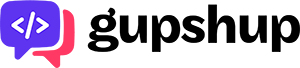WhatsApp Business API: The Ultimate Guide
Learn everything you need to know about WhatsApp Business API, including pricing, best practices for sending WhatsApp API messages & how to integrate it with Gupshup

- What is WhatsApp Business API?
- WhatsApp Business API: Components
- What can WhatsApp Business API do?
- WhatsApp Business vs WhatsApp Business API – What are the key differences?
- Why is the WhatsApp Business API important to business owners?
- How WhatsApp Business API can help your business grow?
- How to send messages using WhatsApp API to your customer
- WhatsApp API message formats
- WhatsApp API for serving different needs of the business
- WhatsApp API best practices for your business
- Advantages of using WhatsApp Business API
- Disadvantages Of Existing WhatsApp Business API
- How did WhatsApp solve the hiccup?
- 13 Essential Nodes of The WhatsApp Business API
- WhatsApp API: Case Studies
- How WhatsApp API works?
- WhatsApp Business API pricing
- Getting Started: How to set up WhatsApp Business API?
- How Gupshup can help you with Whatsapp Business API
- Frequently Asked Questions (FAQs)
What Is WhatsApp Business API (WABA)?
In short, WhatsApp Business API is an application program interface that helps businesses send and receive messages to users at scale.
Facebook created the WhatsApp Business API in August 2018 to provide medium and large businesses with a tailored solution for scaling their customer engagement. The API enables thousands of messages per second at speed and a secure platform to enable backend systems integration for a delightful customer experience.
The WhatsApp Business API was made available across 28+ countries in 2019 through verified Business Solution Providers (BSPs). BSPs, in turn, have used the Base APIs to enhance their offerings by supplementing the APIs with enterprise-level features like fallback mechanisms, enterprise ESB integrations, Chatbots, etc. The API packages offered by BSPs allow engagement, notifications, sorting, automating and responding to customer messages at scale.
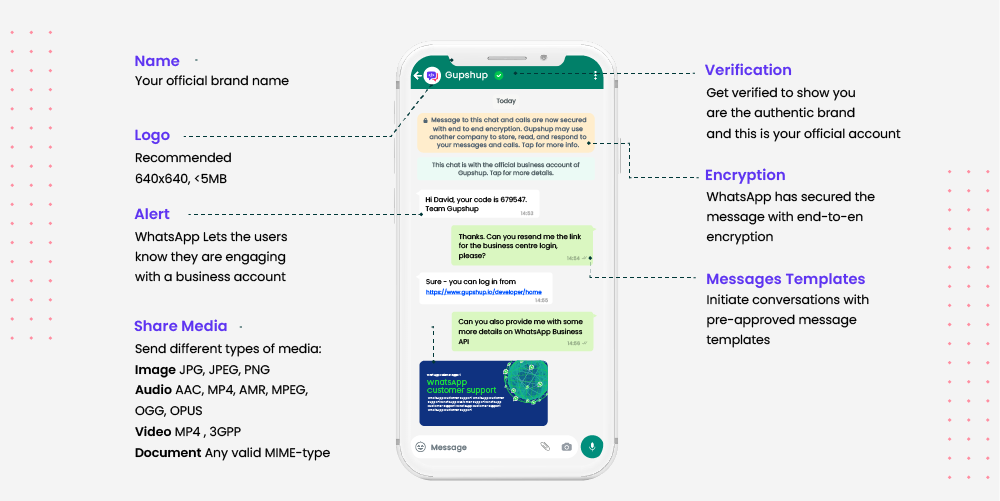
With over 50 million WhatsApp Business users worldwide and growing, more businesses are adopting this messaging platform every year.
WhatsApp Business API: Components
Let’s take a look at the two essential components of WhatsApp Business API:
1. WhatsApp API: Business Profile
Businesses can optimise their profile by updating a cover photo, description, email, phone number, website and address using the WhatsApp API business profile.
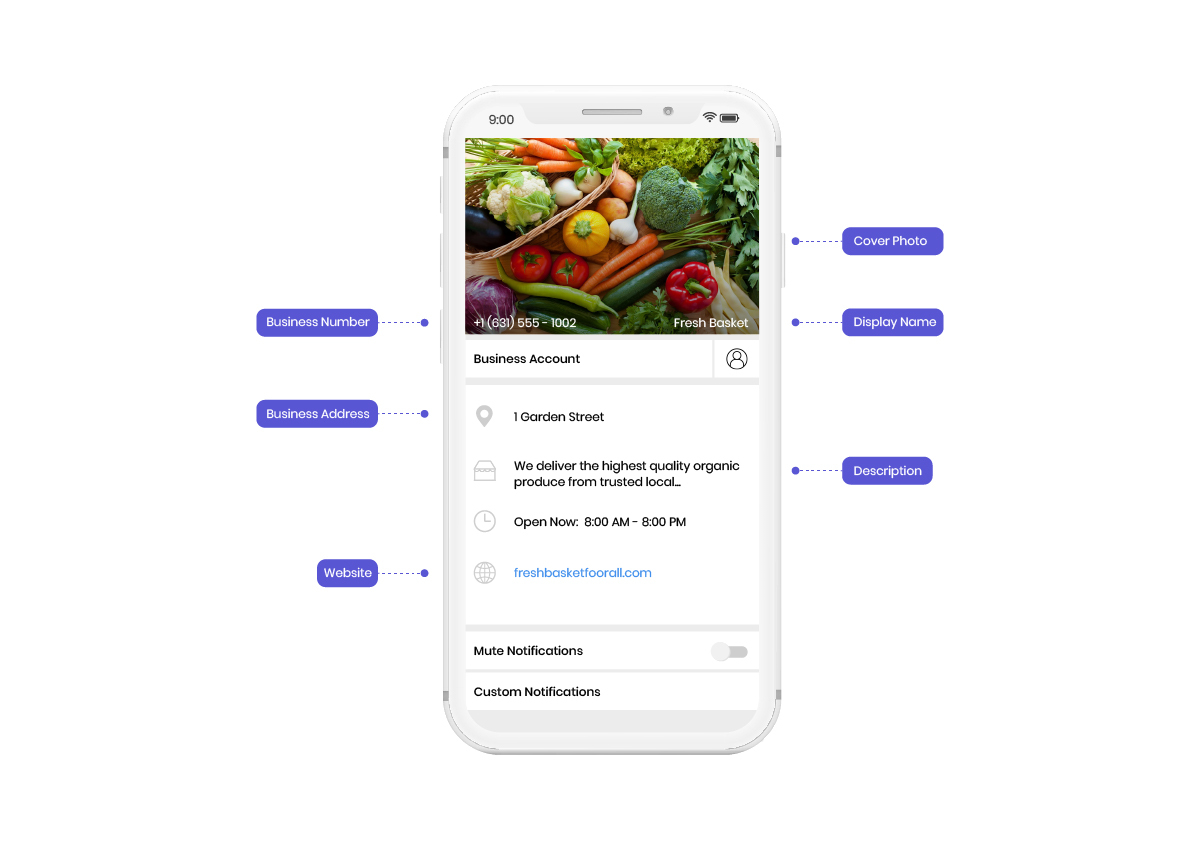
2. WhatsApp Business API: Phone Number
Rules provided by WhatsApp that businesses need to keep in mind:
- Link your phone number with your WhatsApp Business API.
- Depending on your BSP, you can either buy a phone number or port an existing one.
- The phone number linked to WhatsApp API needs to be able to receive calls or SMS for OTP verification.
- Once a number is registered on WhatsApp Business API, the number can’t be changed. In case of a change, you’ll have to apply for a new WhatsApp Business API.
- If you are using your phone number with the WhatsApp Business app or WhatsApp consumer app, you need to delete your phone number from the app to use the same number on the API.
- Once a phone number is registered on the WhatsApp Business API, it cannot be used for WhatsApp Business app or the WhatsApp consumer app.
i. Phone Number Tiers And Messaging Limits
The phone number tier of your WhatsApp Business API account will determine your message limits – the number of contacts an account can message in a 24-hour period. There are four tiers a phone number inside a WABA can reach, including
- Tier 1: Send messages to 1,000 unique contacts in a rolling 24-hour period.
- Tier 2: Send messages to 10,000 unique contacts in a rolling 24-hour period.
- Tier 3: Send messages to 100,000 unique contacts in a rolling 24-hour period.
- Tier 4: Send messages to unlimited unique contacts within 24-hour period.
Here’s an example:

The messaging limits for a phone number can be increased if the following 3 criteria are met:
- The phone number quality rating is not low.
- Within a 7-day period, the phone number starts business-initiated conversations with twice the amount of unique customers supported in the current messaging limit.
- The phone number has been at the current messaging limit for at least 48 hours.
Based on the volume and quality of the messages you send, your messaging limits are automatically increased. Conversely, your messaging limit can be decreased if more of your messages are reported or blocked by the users.
ii. Phone Number Quality Rating And Status
It reflects customer satisfaction with your business’ conversation quality. A number of criteria contribute to the quality rating. This includes the number of blocks by customers, the frequency of outbound messages such as notifications or promotional messages and the response time. There are three quality ratings:
- High (Green)
- Medium (Yellow)
- Low (Red)
To avoid getting your phone number blocked, send only high-quality messages that are relevant to your customers and prospects. Once your phone number gets blocked, the quality rating will fall from High to Medium or Low.
Your phone number status gets affected by a change in your rating:
- Pending: The status before the Commerce policy check is complete.
- Offline: When businesses fail the Commerce policy check or cancel their WhatsApp Business API account.
- Connected: The default status.
- Flagged: When the quality rating reaches Low. If it improves to Medium or High in 7 days, the status will return to Connected. If it fails, WhatsApp will reinstate the status to Connected but impose a lower messaging limit on your phone number.
- Restricted: When businesses reach their messaging limit while having a poor quality rating.
You can subscribe to receive notifications when there is a change in your phone number status from Connected to Flagged and vice versa, or an upgrade or downgrade to your phone number’s messaging tier.
What Can The WhatsApp Business API Do?
The WhatsApp Business API can be used for purposes such as
- Operate WhatsApp on multiple devices using the same number
- Send messages in a bulk to a wide customer base
Using WhatsApp Business API, businesses can increase leads, sales, and repeat customers by boosting conversion rates – and leveraging the same chat experience throughout the customer journey.
Key Differences – WhatsApp Business vs WhatsApp Business API
WhatsApp Business vs WhatsApp Business API – which one is right for you will depend on the size of your business.
WhatsApp Business App is a separate chat app specifically built for small businesses. It is available for free for Android and iOS and comes with basic features for support, like fast replies, labels, and a business profile. WhatsApp Business requires a dedicated and operational SIM card with data and a smartphone. But it has limited capabilities and is not built for scale.
Whereas, the WhatsApp Business API is designed for businesses that need to handle more support requests than the WhatsApp Business App can handle. Whether your business is growing SMBs or a global enterprise, the API is the next step for managing messages via WhatsApp.
It comes with requirements of infrastructure, scalability, maintenance, and upgrades of the ever-changing API and can only be accessed via WhatsApp Business Solution Providers or BSPs.

Why Is The WhatsApp Business API Important To Business Owners?
WhatsApp Business API enables businesses to connect their systems and third-party services to communicate directly with their customers. Reasons why brands should use WhatsApp API:
- The convenience and ease of using WhatsApp have made it a go-to-platform for messaging. With over 1.1 million messages being sent per second, engaging via this messaging channel has become a daily habit.
- As per the Mailchimp report, email and SMS, despite their popularity, have open rates of 21.33%, whereas WhatsApp’s open rate is 98%, meaning that out of every 100 messages sent, 98 messages are read.
- With the automation of messages, businesses can respond to customer queries instantly. This can, in turn, lead to a higher conversion rate and increase in greater customer satisfaction.
- The use of rich text messages with stickers, emojis and multimedia can make business conversations with customers much more engaging and fun.
How WhatsApp Business API Can Help Your Business Grow?
There are five broad realms where WhatsApp Business API can help your business:
Customer Support
Is perhaps the biggest application of WhatsApp Business API. It bypasses the concept of waiting in queues, unread emails, and delayed responses. You can deploy a chatbot on WhatsApp to handle the frequently related queries, and if it’s beyond the scope of the bot, the matter can be escalated to your staff. The platform also enables a more conversational means of communication. Moreover, unlike emails and social media platforms that are flooded with marketing messages, it’s spam-free.
Marketing and Sales
WhatsApp for Business API provides key insights into your messaging by analysing how many messages were delivered and read. You can also make use of Facebook’s ad targeting feature, which allows you to send ad traffic straight to WhatsApp, thus improving conversion rates.
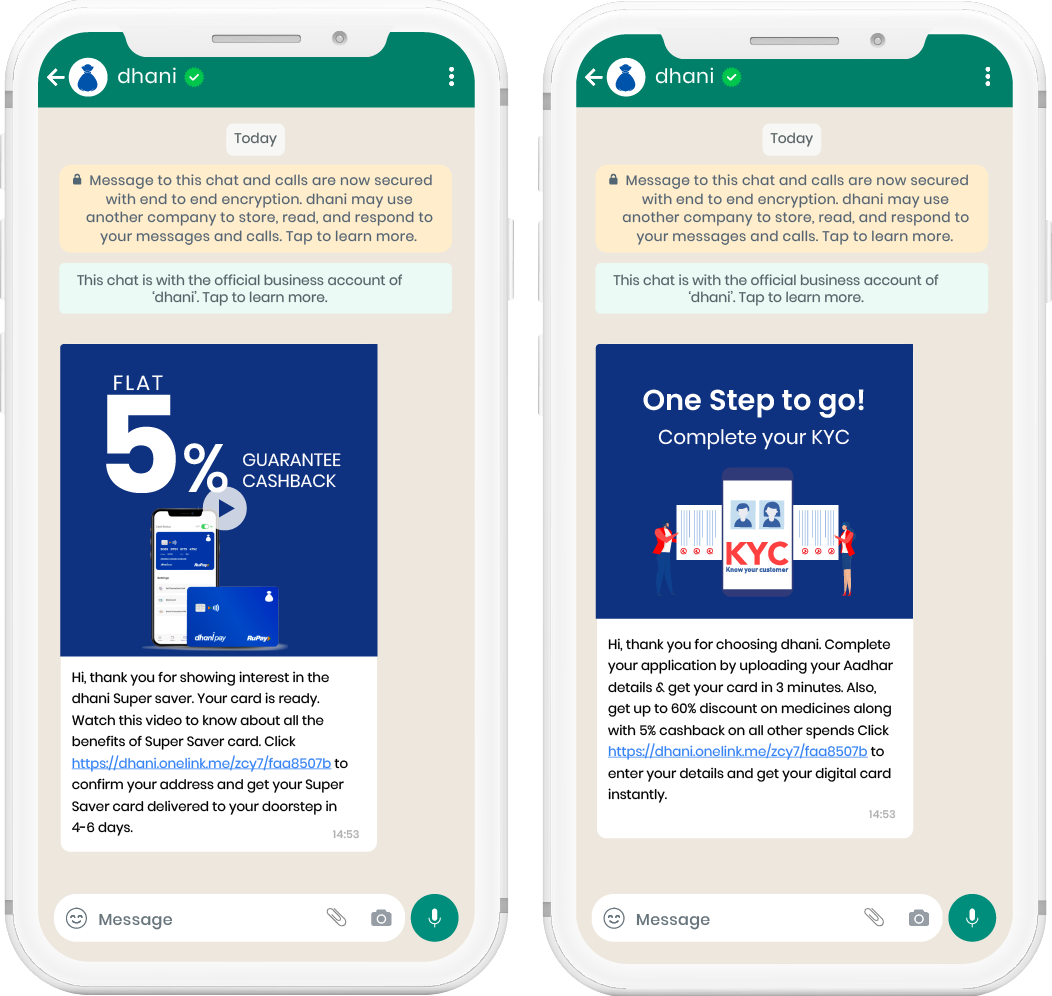
Recruitment/Hiring
WhatsApp is widely welcomed by candidates at their workplaces. It also allows you to reach passive applicants looking for low-commitment jobs that don’t need formal applications or documents. Generating a QR code to reach your business on WhatsApp can allow you to potentially reach millions of candidates across the globe. Plus, if you start taking advantage of automated responses, the candidates can inquire about their application status and get answers to their follow-up questions any time of the day.
Internal Team Communication
WhatsApp Business API offers onboarding support to new joiners via templatised FAQs. The API can escalate more complex cases to the relevant departments. Similarly, you can collect regular feedback and make urgent announcements through push notifications.
Getting Creative
People have now discovered various intuitive ways to build and grow their businesses sustainably using WhatsApp. Russsh for instance is a Mumbai-based service for running errands that leverages WhatsApp for bookings. Following a similar idea, a great number of restaurants now take orders on WhatsApp. This enables customers to communicate and let their preferences and customisation instructions be known in real-time. Medical professionals, too, are using WhatsApp for offering consultations, just as pharmacies now accept prescription photos on the platform and accept orders for home delivery.
How To Send Messages Using Whatsapp API To Your Customer
Businesses can use WhatsApp Business API to send text, media, templates, contacts and location messages. Brands can send messages in various formats, such as; ODS, PowerPoint presentations, ZIP archives, JSON and HTML files and many more.
WhatsApp API Message Formats
1. Session Messages:
Session Messages are the messages you send after a customer reaches out to you and you want to reply. WhatsApp doesn’t allow businesses using WhatsApp API to send messages round the clock. To prevent spam and ensure businesses reply to incoming messages instantly, WhatsApp imposes a messaging limitation. Session Messages let you reply and freely converse with your customer within a 24-hour window. Once the 24-hour window closes, you can no longer send Session Messages. No prior approval is required before sending a Session Message, provided that it abides by WhatsApp Business Policy and WhatsApp Commerce policy.
Let’s look at different types of interactive Session Messages:
i) Interactive Session Messages:
There are four types of Interactive Session Messages:
- List Messages: A menu with 10 options for users to select from. It gives customers many options to choose from and makes it easier for them to converse with your business. This helps in getting a quick response.
- Reply Buttons: Messages including up to three buttons to choose from. It is more like a question where you are giving answers as options to choose from.
- Single product messages: They are best used to showcase one specific product or service to a customer.
- Multi-product messages: They can be used when your customers want to browse multiple products or services and can display 30 offerings in one go.
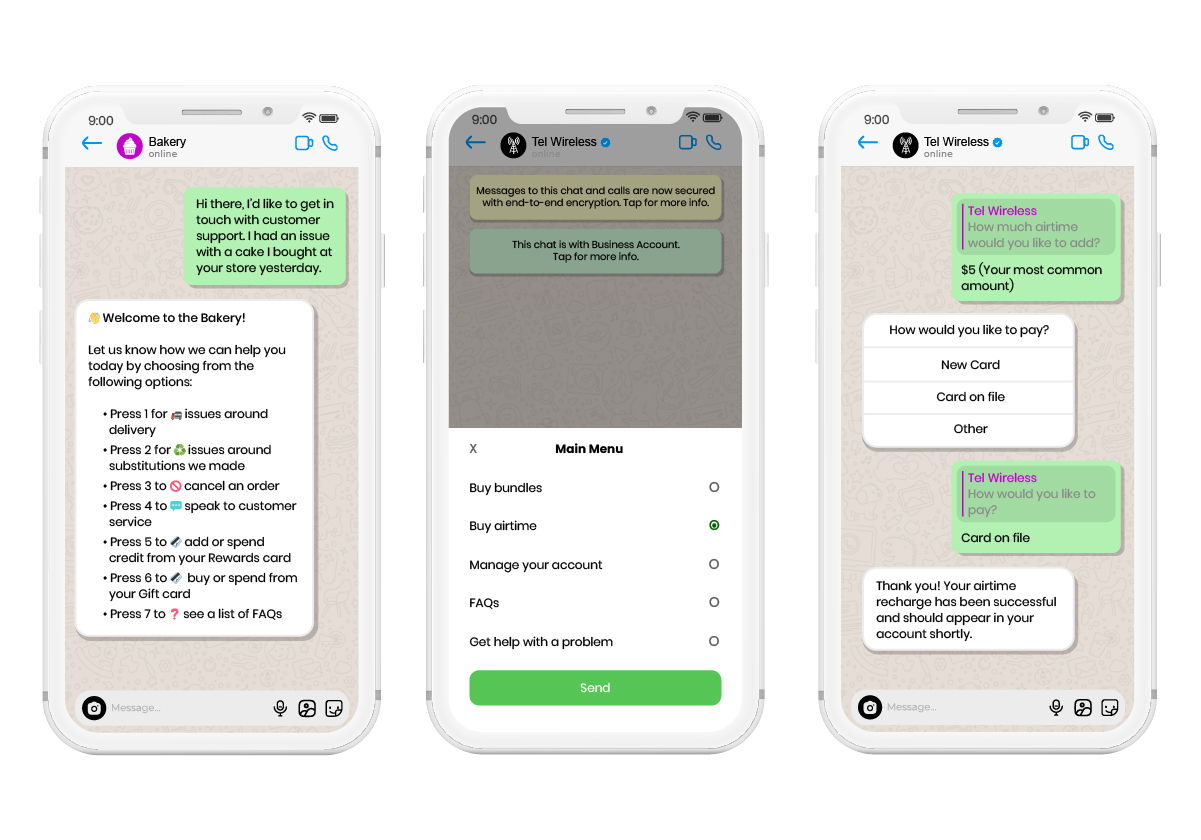
ii) Human Escalation Pathway:
To further improve the overall customer experience with businesses, WhatsApp has introduced a new policy to include a human agent halfway within a chat. Some acceptable escalation methods include human agent handoff, phone number, email, web support form and in-store visit prompt (in case of retail).
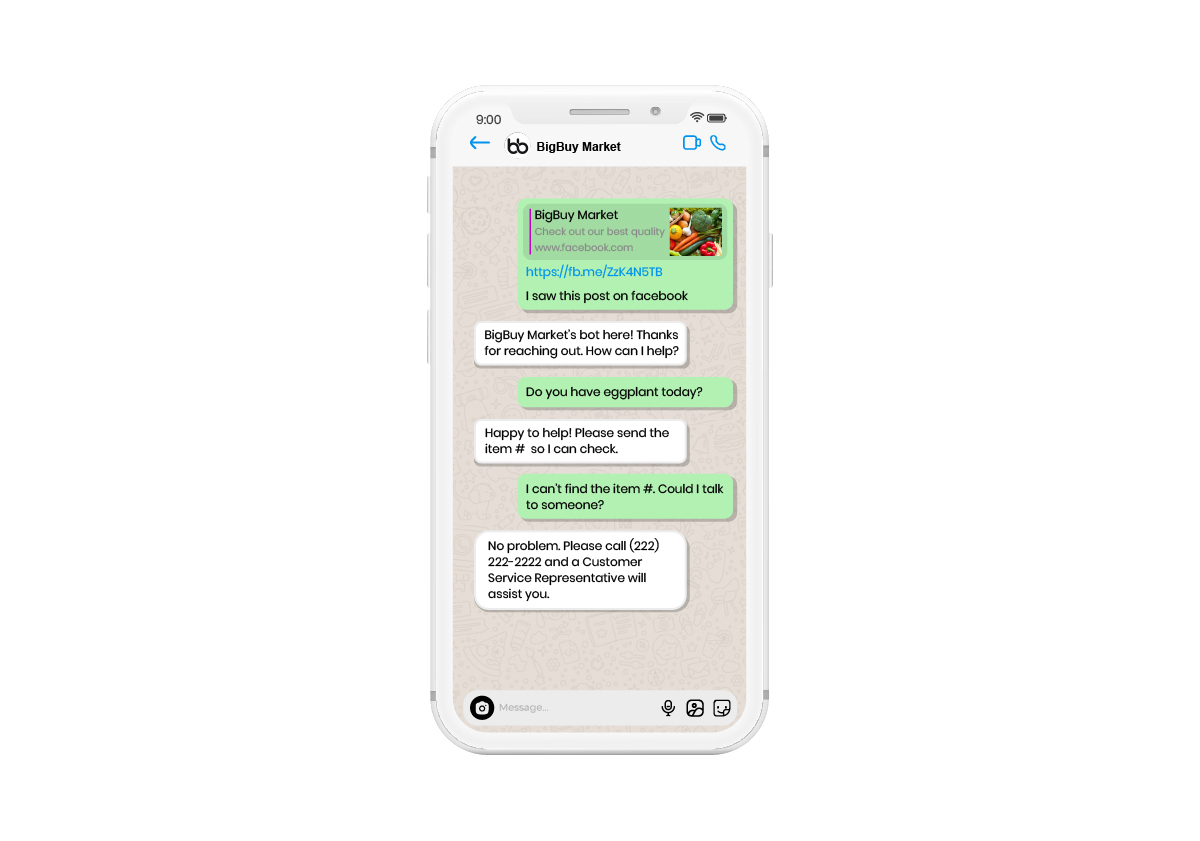
2. Template Messaging
Initiate a conversation with your customers using a message template. The messages template is a pre-approved message draft that you can automatically send to the user based on the conditions. Make sure that your templates meet the requirements listed in the WhatsApp Business API documentation for quick approval. Avoid sending Messaging Templates too frequently to avoid customers marking them as spam. This can affect your Template quality rating and status.
i. Message Template quality rating and status
The Message Template quality rating show how Message Templates have been received by your customers in a rolling window of the past 24 hours. Not to be confused with phone number quality rating.
Message Template quality rating has three quality states:
- High (Green)
- Medium (Yellow)
- Low (Red)
A drop in the quality rating of a Message Template can affect its status. There are five statuses for templates:
- Pending: When a business first submits a template that is yet to be approved.
- Approved: When the Message Template is approved.
- Rejected: When the Message Template is rejected.
- Flagged: When the quality rating reached a low state. If the quality rating improves to a high or medium state over 7 days, the template returns to an Approved status.
- Disabled: When a Message Template enters the Flagged status and its quality rating does not improve within 7 days, its status will switch to disabled. When disabled, a template cannot be edited or used for sending messages.
You will receive an email notification if a template status from your WhatsApp business account(s) changes to Flagged or Disabled. To prevent having your message template disabled, make sure you only send Message Template to customers who have opted in.
ii. Opt-ins:
WhatsApp is particular about the quality of customer engagement on its platform. They’ve taken a step to prevent brands from sending messages without customers’ consent.
Before you initiate WhatsApp messaging with your customers, they must first consent to receive WhatsApp messages with an active opt-in. This opt-in must be done via a third-party channel you already use to communicate with your customers, for example, your company website, app, SMS, store etc.
When collecting opt-ins, you must:
- Clearly state that a person is opting in to receive messages from your business over WhatsApp
- State the business’ name that a person is opting in to receive messages from
- Comply with other applicable laws
Criteria for third-party opt-in you must follow:
- The opt-in must have a visual element (like a checkbox) next to the WhatsApp name and logo
- It must be clearly explained what information will be received, and that the information will be shared via WhatsApp
Without consent, WhatsApp does not allow sending outbound messages to customers. Customers must also be given similar measures to stop receiving messages and opt-out/de-consent the WABA service. The service for opt-out works on the same endpoint as opt-in, with slight differences in parameters passed in the API.
iii. Contact Management
- Verifying and Importing Contacts
Before importing contacts, you will need to verify if your contacts have a valid WhatsApp number. It is important to verify contacts because sending messages to WhatsApp numbers that don’t exist will lower your quality rating. After verification, you can import them to a WhatsApp CRM. - User Identity Notifications
It ensures that businesses communicate with the right contacts. Businesses that opt-in to these notifications will receive alerts from a re-registered number. Businesses will not be able to message these numbers unless they acknowledge the re-registration. This protects both businesses and customers from leaking sensitive information over WhatsApp. Furthermore, User Identify Notifications prevent businesses from getting flagged as spam if they message someone who did not opt-in.
WhatsApp API For Serving Different Needs Of The Business
1. WhatsApp API For Bulk Messages
Both WhatsApp Business App and WhatsApp Business API support bulk messaging. However, the former has a limitation of 256 contacts per bulk message. If you are an SME and large enterprise looking to send a bulk message to 1000s of customers without the limitation, WhatsApp Business API would be a viable option. Plus, it comes with advanced features such as multi-user functionality and WhatsApp bulk message scheduling.
2. WhatsApp API For Building Lasting Relationships With Customers
Deploying a chatbot on WhatsApp can help you connect, follow up, and engage with customers personally and effectively. Register for a WhatsApp Business API to make your business seem legitimate, trustworthy and credible with a verified badge on your profile. This can help instil a sense of trust in customers who are more likely to communicate with your business.
WhatsApp API Best Practices For Your Business
- Build a Brand Identity:
Business profiles are a must for brands on WhatsApp. Build a branded business identity that serves as the familiar face that greets users when you message them, increasing their trust and loyalty to your brand. - Engage Your Customers
WhatsApp Business is an ideal channel for two-way communication. Although you can send promotional, educational and entertaining content, it is widely used by people to see customer support before, during and after a purchase. Make sure to have a balance of automated responses and have them backed by a human to be able to solve the queries faster and encourage more sales. - Message Wisely. Don’t Spam
Provide customers promotional, educational, and entertaining content like vouchers, new arrival alerts, discounted sales, offers, behind the scenes, quizzes, etc., via WhatsApp to strike conversations. Plan your messages strategically to avoid spamming. Ideally, about 5-6 messages throughout a week is an excellent frequency to maintain; anything above that results in recipients either blocking your number or unsubscribing from your list. - Think Business Casual
WhatsApp is where consumers interact informally with their friends and family, and businesses that use an overly formal tone of voice, are going to stick out like a sore thumb. Your messaging campaigns should reflect (and respect) the personal tone of this channel while not losing touch with your brand identity. - Concise Reachouts
Keep your messaging straight to the point. Customers who chat on the app are probably on-the-go and intermittently looking at their phones. So, it’s best to keep messages as concise as possible and must be easy to read at-a-glance. - Get Creative
WhatsApp has plenty of features such as stickers, emojis, gifs, options to send images, documents, locations, etc. With the help of WhatsApp Business API, businesses can utilise each of these features to make their messages more visually appealing. - Connect With Existing Customers
WhatsApp is like a closed community of people. It is best to market your products to existing customers rather than targeting new ones who haven’t interacted with your business in any way before.
Advantages of Using WhatsApp Business API
- Private and Secure Messaging
Unlike SMS, WhatsApp is linked directly to a single phone number. So when a business sends a message to a customer, the customer can recognise the brand or organisation they are receiving the messages from. WhatsApp’s end-to-end encryption and strict adherence to protecting subscriber privacy is a bonus. Additional security features like two-factor authentication (2FA) are helpful for businesses, as they are assured of the customer’s authenticity. - Two-way Communication
Primarily, WhatsApp serves as a great channel for notifications and alerts like purchase confirmations, customer support, new product alerts, etc. It also enables businesses and customers to interact with each other proactively via reliable two-way messaging. And allows a more direct way to engage with customers and have two-way conversations that generally take place in a physical store location or over the phone. - Enables Conversational Commerce
Conversational messaging by integrating WhatsApp Business APIs enables conversational commerce. Sales and support teams can answer product related or customer service questions quickly with contextual messages. This would either facilitate new sales or provide customers with support and keep a window for future engagements open. - Engages Globally
Since WhatsApp comes preinstalled on many smartphones worldwide, chances are that most customers are probably already using the app. To connect with a customer, businesses need to just set up a WhatsApp Business profile and associate it with their business number. Companies can send appointment reminders, order notifications, product dispatch alerts, product promotional videos, verification codes, boarding passes, two-way customer surveys and generic product/service support messages. It’s instant, more personal, and effective in the longer run.
Disadvantages Of Existing WhatsApp Business API
At present, WhatsApp has business APIs to manage the customer support load via a BSP. Here the user’s application communicates with the WhatsApp servers, which in turn communicate with the cloud infrastructure of your BSP. The WABA client communicates on the BSP’s cloud to send information from the user to all the team members. However, since WABA servers take time to deploy and many BSPs do not have their own infrastructure to be able to host these servers, this approach could be time-consuming and inefficient.
How Did WhatsApp Solve For This?
To address this problem, WhatsApp modified its privacy policy to enable businesses to use Facebook’s cloud infrastructure to relay messages. Businesses can now either choose to host the WABA servers on their BSP’s infrastructure or Meta Platforms. If businesses choose to host it on Meta’s infrastructure, they have the option to display personalised ads based on the users’ data across Meta’s suite of apps including Facebook and Instagram.
13 Essential Nodes of The WhatsApp Business API
The WhatsApp Business API works by requesting data from the server and awaiting a response. WABA uses JSON data formats and features 13 nodes:
- Account
This node is used for registering the WhatsApp Business API client and contains one edge within it: /verify to complete the registration process using the verification code sent to you through your preferred mode. - Users
This node is used for important functions such as logging in, logging out, and retrieving or deleting user accounts. - Contacts
The contact nodes perform the important function of verifying whether a number in your database corresponds to a valid WhatsApp account. You can only send a message to a user if the ‘status’ parameter is set to ‘valid.’ It also retrieves the WhatsApp ID needed to send a message to the user. It’s important to note that if you check the identities of too many users without messaging them, you will be blacklisted by WhatsApp. Only check the identity of users who have already opted in through the opt-in flow managed by your business. - Messages
This node is for sending text, message templates, media or documents. Read through this documentation to understand the different parameters and objects that the WhatsApp API supports. - Media
Media node provides a rich, high-quality messaging experience. Any media uploaded to the media node must be equal to or under 64MB. You can upload various content types and file formats to the node:Images: JPEG, PNGAudio: MP4, AAC, AMR, MPEGVideo: MP4, 3GPPStickers: WEBPDocuments: Any MIME-type formats - Certificates
WhatsApp API uses SSL certificates for HTTPS traffic, but you can choose to use your own Certification Authority certificates for SSL configuration using the following edges contained within the certificates node:/external to manage CA certificates for SSL configuration/webhooks for Webhook URLs within internal Certification Authority certificates. - Health
This node helps you to monitor the health of your WhatsApp Business API client. You can check whether your client is connected, connecting, uninitialized, unregistered or disconnected. - Metrics
Allows business users to collect data about ongoing processes and monitor traffic. Using this node you can monitor various metrics such as the total process limit, number of requests handled, number of calls to the database for each API, the total number of API requests, etc. - Services
This node helps you delete messages on the database linked to the WhatsApp Business API. - Settings
Configure the WhatsApp API Client and WhatsApp profiles as well as backup and restore using this node. - Stats
Measure the performance of your queue callback size and the total number of pending messages using this node. - Sticker packs
Manage both first-party and third-party sticker packs using this node. - Support
Use the support node to retrieve information, in case you run into any issues with your WhatsApp Business API.
WhatsApp API: Case Studies
Doubtnut
The educational platform Doubtnut leveraged WhatsApp to help students overcome the difficulties in using its app. The result was a more streamlined experience that improved the student-tutor engagement manifold.
Students in need of guidance with STEM-related matters could upload pictures of their questions on the Doubtnut website or mobile app. A sophisticated optical character recognition matched the students’ query with pre-recorded content in the Doubtnut database, to display the most appropriate one. But Doubtnut team sought a faster and more efficient way to serve the students and maintain contact with them.
Gupshup developed a WhatsApp chatbot that retains the core functions of the Doubtnut platform, with a streamlined and user-friendly interface that provided a seamless experience. Students could send their questions via WhatsApp and receive links to five solution videos, with options in 11 different languages, in all of 10 seconds. The chatbot produced a 95% user satisfaction rate, resulting in the number of daily users going up by 224%.
NoBroker
NoBroker noticed that many of its customers were facing problems while uploading photos of properties they wanted to list on the website or app. The team would then reach out to the customers via short message service (SMS) or email but noticed that the open rate for emails was less than 3%, and SMS had a poor click-through rate of 4–5%. The company also spent extensive time on support calls with property owners to collect and upload pictures onto the website and app from their end.
With the WhatsApp chatbot, the property owners could interact with NoBroker and reply with pictures on the chat window itself. Once the real estate platform’s deep-learning algorithm approves the photos, they are then automatically uploaded to the online property listing. The overall time taken to upload photos to property listing was reduced from 3 days to 6 minutes. This resulted in a 20X annualised ROI and a 2.8X increase in property let outs/sales.
Check out the complete case study here
Khan Academy
Khan Academy offers practice exercises, instructional videos, and a personalized learning dashboard that empower learners to study at their own pace in and outside of the idroom.
Gupshup built a conversational messaging solution on WhatsApp for Khan Academy. Khan Academy integrated Gupshup’s WhatsApp API (Application Programming Interface) with their app, which offered a rich, personalized messaging experience for students, teachers and parents.
Results:
- Better engagement with parents, teachers, and students
- Reached a wider audience (new and existing users)
- Delivering information like assignments, guides, learning tools, etc, more efficiently
- Onboarding students and improving teacher engagement.
How Does WhatsApp API Work?
Businesses looking to use the WhatsApp API have two hosting options: On-Premises API and Cloud API, hosted by Meta. Businesses can engage one of the listed BSPs like Gupshup to apply for WhatsApp API access on-premise.
Meta has recently announced that all businesses can now access WhatsApp Cloud API for free. This will enable them to automate their customer communication on just WhatsApp and use all the features of WhatsApp API without bearing the cost of ‘Hosting’ the API.
With WhatsApp API through Gupshup, businesses can avoid the hidden pitfalls of customer interaction automation. Our conversational messaging platform can assist you in building customer engagement during commercial transactions, marketing and support-related activities. Not only can you build conversational experiences and set up a structured messaging workflow, but you can also maintain your brand voice with Gupshup. You can also build your own chatbot, integrate your tech-stack with WhatsApp, and operate at a large scale.
Go-live with Gupshup’s WhatsApp Business solution:

WhatsApp Business API Pricing
From February 2022, WhatsApp has started charging businesses based on conversation. Under the new pricing model, businesses are charged on the basis of who starts the conversation. It is idified into two categories:
- Business-initiated conversations: A conversation triggered by the user’s response to the message sent by a brand. All messages exchanged between the two parties within the 24-hour window are a part of the business-initiated conversation.
- User-initiated conversations: A conversation that begins with the brand’s response to a user’s message. All messages exchanged between the user and the brand within the 24-hour window, are treated as a part of the user-initiated conversation.
All messages sent by the brand and users within the 24-hour window result in the same charge. The charges for each conversation are fixed based on the users’ country code.
Getting Started: How to Set Up WhatsApp Business API?
To get started, you need to set up your account first. The WhatsApp Business app is available for free to download for Android as well as iOS mobile device users. A step-by-step process:
- Search for ‘WhatsApp Business’ on your Google Play/App Store.
- Accept the ‘Terms and Conditions, and tap ‘OK’.
- Once the app gets downloaded on your mobile device, add the required information like business phone number, business information, etc.
- View the business settings and set your parameters/requirements.
- Set up the WhatsApp pay option; this is required if you want to send and receive payments via WhatsApp.
Your WhatsApp Business account is now set up. You can get started by sending messages to your contacts, notifying them of your new business number.
- How To Choose The Right Business Service Provider?
A Business Service Provider can help you with the right tools and infrastructure to help your business scale using WhatsApp Business API. Some key factors to keep in mind while choosing your BSP:
- Artificial Intelligence and Machine Learning dataset used
- Pricing provided by the BSP
- Support for various channels
- Smart personalisation capabilities
- Support for agent-chatbot collaboration
- Customer success support
- Ability to integrate with other channels
- Registering Your Business Phone Number
Enter your number and request a verification code either through SMS or call. Key in the code to verify your business phone number on WhatsApp, and you are set to start messaging.
The last step to access your BSP’s API tool is to obtain a token and register it. This will enable you to customise API settings using Web Tool, docker containers or through AWS.
And if you want to migrate your phone number to Gupshup, follow a few simple steps to get on board:
- Fill up the BSP Form with all the necessary details.
- On receiving the details, the support team will initiate the migration process.
- Simultaneously, you can visit our website gupshup.io and sign up to create a new account
- You can start testing Gupshup with the free credit we provide there.
How Gupshup Can Help You With Whatsapp Business API
As an official WhatsApp Business Solution Provider, Gupshup provides the WhatsApp API bundled with advanced capabilities that can immensely simplify the process of going live with an effective WhatsApp commerce strategy for your business.
Features of Gupshup WhatsApp API:
Notifications and Alerts
Customer notifications and alerts are generally implemented using message templates that require approval from WhatsApp. Gupshup offers pre-approved templates that save brands from having to obtain approval from WhatsApp, thereby speeding up the deployment process.
User Opt-ins
Gupshup helps you get the customer opt-ins and manage them over a dashboard.
Fully Functional Sandbox Environment
Gupshup provides a testing environment that lets you get a first-hand feel of the product to test and validate your WhatsApp strategy. You can also interact with our development support team to discuss your idea.
Chatbots
Since messaging is the new platform, chatbots are the new age apps. Gupshup can help you automate a wide range of operations, from customer onboarding and support to e-commerce transactions, using its bot building tool.
Custom Integrations
Gupshup helps you integrate any tool to support your routing logic, user management, and everything to optimise your business process.
To Sum Up
We are sure by now you have a fair understanding of what WhatsApp Business API is, how it works, how it differs from WhatsApp Business App, how to set it up, use cases, pricing and the benefits you can reap from it by integrating with Gupshup.
With Gupshup, you not only get a hassle-free, fast setup; you also get pay-as-you-use pricing, world-class technical support, and zero worries about long numbers, shortcodes, or country-specific telecom regulations.
Gupshup is the highest category partner for WhatsApp, having onboarded over 900+ enterprises and 10,000+ SMBs for WhatsApp Business and can enable early access to new product features ahead of other partners.
Connect with customers on their terms, increase brand recall, and boost sales and profits. With the WhatsApp API, your midsize or large business can do all this and more.
Empower your brand with WhatsApp Business API by booking a demo with our experts to learn more about the solution.
————————————
Frequently Asked Questions (FAQs)
Is there a WhatsApp Business API?
Yes, there is a WhatsApp API. It’s specially designed for small and medium businesses that want to take advantage of WhatsApp’s popularity to improve their sales and boost their customer support. With this API, companies can easily introduce WhatsApp into their tech stack. Then they can provide the best possible customer care in multiple ways. They can participate in multichannel/multiparty interactions; create automated chatbots; deliver notifications, alerts and updates; integrate WhatsApp with their CRM; and more. Since WhatsApp is popular worldwide, brands can leverage this API to talk to customers, no matter their location.
Is WhatsApp Business API free?
Unlike the WhatsApp for Business app, the WhatsApp Business API is not free. The price depends on the WhatsApp Partner – also known as a Business Solution Provider (BSP) – that will set up the API for the business. BSPs pay WhatsApp to connect to the API and then provide the service to their customers, i.e., small/medium businesses. Every BSP sets their own price.
What is the use of WhatsApp Business API?
With a WhatsApp API, businesses can:
- Talk to customers anywhere in the world
- Share important information, e.g., business address, description, website, email address
- Send timely notifications and alerts
- Bring customers closer to the brand to boost its equity and recall value
By partnering with BSP like Gupshup, small/medium businesses also get access to data-rich analytics to gauge the effectiveness of their sales or customer support functions.
How do I get WhatsApp API?
Business users cannot simply download the WhatsApp API. To get the API for their small or medium business, they need to go through a BSP like Gupshup. Another option is to work directly with Facebook for Business by filling out the form here with relevant information about the business. However, this method will take longer as Facebook and WhatsApp review each application individually. It’s faster to go through a BSP because these firms are already vetted by Facebook and part of their Partner Network.
How can I get a free WhatsApp API?
It’s not possible to get a 100% free version of WhatsApp API for Business. The price of the API solution will vary depending on the BSP.
Some BSPs charge companies a per-message fee for both session messaging and template messaging. Some BSPs like Gupshup charge a minuscule 0.0010 USD per message for outgoing text/media up to 64KB and all incoming text/media. WhatsApp charges BSPs for template messaging, and BSPs, in turn charge companies a small fee per message.
How much does WhatsApp API costs?
The price of the WhatsApp API solution differs by BSP. Apart from the setup/deployment cost, BSPs also charge their customers for the two types of WhatsApp API messaging.
With Session Messaging, businesses can reply to customer messages within 24 hours. WhatsApp does not charge BSPs for these messages, and they may pass on this saving to businesses. But usually, BSPs do charge a small amount per session message (outgoing and incoming) that can range from $0.001 to $0.073. Gupshup for example charges only $0.001 per session message.
Template Messages also attract a small fee (WhatsApp destination charges) that BSPs must pay to WhatsApp. This fee is based on WhatsApp’s rate card and depends on message destination and volume. BSPs then charge companies on a per-message basis.