Template Registration - DLT Platform
Template registration with the DLT Platform is a mandatory process and this needs to be done by every client intending on executing messages to their clients. Every Template needs to be mapped to at least one Sender Id.
In order to register the Template you will first need to have done the Entity /Sender ID Registration with the operators.
The Template registration process is quite simple across operators and you can find the guide for each operator below:
Vodafone-Idea's Content Template Registration Process
Log into your account from VILPower Portal
Choose template type - Promotional/ Transactional/ Service Implicit/ Service Explicit.
Select a category from the drop-down list and click on '+Add'.
Search for the header you already created and select it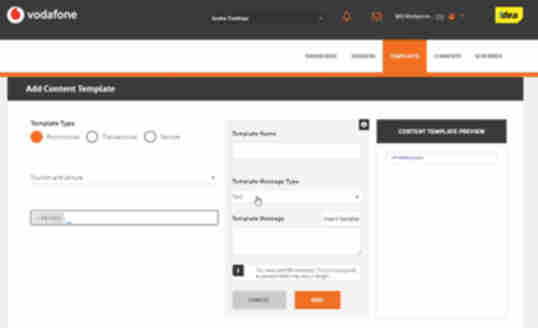
Enter template name desired and select template message type. Enter the message content and insert variable placeholders by clicking variable insert button wherever required.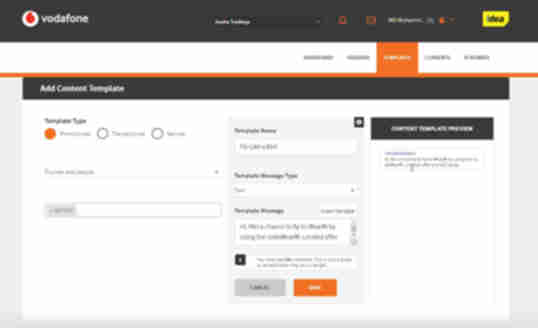
Click on save.
The status would change to 'Approved' once it is approved by the Registrar.
Once you have applied for the template, you will hear back from the operators regarding the status within 24-48 hours.